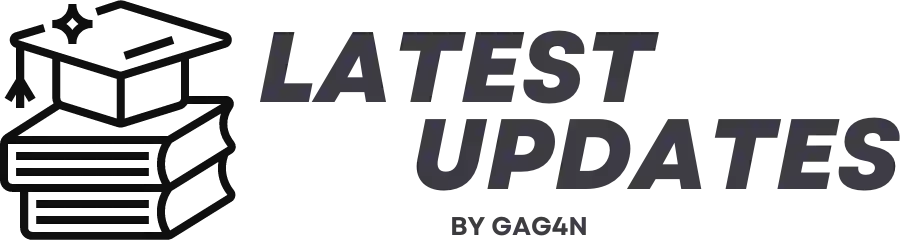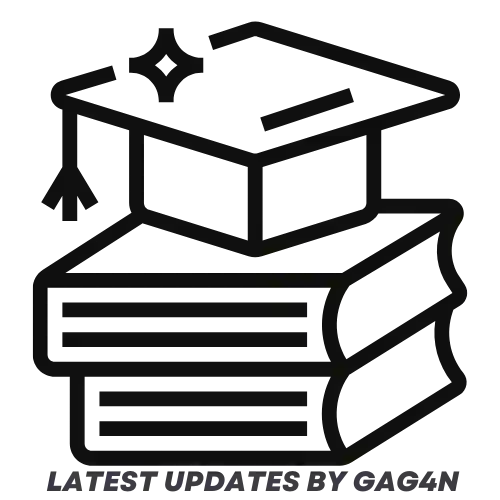Introduction
Jeevan Pramaan Face App is the latest addition to the portfolio of the Government of India’s Digital India initiative. It is an Android mobile application which was launched to enable senior citizens to generate their digital life certificates using their mobile phones. This app is expected to serve as a huge benefit to the elderly citizens of the country, who can avoid the physical hassle of visiting government offices and hospitals for this purpose.
Functionality
Jeevan Pramaan Face App has been designed with the aim of simplifying the process of generating the digital life certificate. The main feature of the app is the facial recognition technology that enables the elderly citizens to generate their certificate using their mobile phones. The app uses the camera of the smartphone to capture the image of the senior citizen and then matches it with the photo available in the Aadhaar database. Once the image is verified, the digital life certificate is generated and shared with the pension disbursing agencies.
The app comes with a simplified and user-friendly interface which makes it easy for the senior citizens to use it. The app utilizes the internet for data transfer and as such, senior citizens need to have a working internet connection to use the app. Additionally, the app can also function in offline mode as well, provided the life certificate has already been generated and stored on the phone.
Benefits
The launch of Jeevan Pramaan Face App is a huge boost for elderly citizens across the country. The app eliminates the need for seniors to physically visit the offices and hospitals to generate the life certificates. Instead, with this app, they can quickly and comfortably generate their certificates at the touch of a button, without leaving their homes. The app has been designed keeping in mind the needs of the elderly, ensuring that the app is user-friendly and hassle-free to use.
In conclusion, the Jeevan Pramaan Face App for Android mobile phones is a step forward in the Digital India initiative. With the use of facial recognition technology, the app has revolutionized how senior citizens generate their digital life certificates. The app has brought ease, convenience and accessibility to the senior citizens who can benefit from the app immensely. The app has been launched with an intention of providing better services to the elderly citizens of the country, and it is a commendable effort from the Government of India.
Jeevan Pramaan Face App for Android Mobile Phones – jeevanpramaan.gov.in/package/download PPOUser Login [PPO User].For the Pensioners, Union Minister, Shri. Jitendra Singh presented the unique mobile face recognition technology for pensioners. Read: Face recognition technique established for life certificate. The face recognition technology will assist in making the life certificate for the pensioners which is too necessary document to confirm continued receipt of pensions without any annoyance.jeevan pramaan gov in Face App – HighlightsName of the PortalJeevan Pramaan PortalApp NameJeevan Pramaan face recognition AppAlso known asJeevan Pramaan Face AppYear2023CategoryTechnologyArticle ForJeevan Pramaan Face App for Android Mobile Phones – jeevanpramaan.gov.in/package/download PPOUser Login [PPO User].PPO User Login DetailsUser ID and PasswordApp Available ForAndroidApp Provided OnPlay StoreJeevan Pramaan Face App StatusAvailableJeevan Pramaan Face App for Android Mobile Phonesजीवन प्रमाण फेस एप्लिकेशन केवल भारत में Android विजेट के लिए अप्रतिबंधित है। ऐप को बायोमेट्रिक डिवाइस की सेवा की आवश्यकता नहीं है। पेंशनभोगी अपनी पहचान को परिभाषित करने के लिए फेस रिकग्निशन तकनीक का उपयोग कर सकते हैं और जीवन प्रमाण फेस रिकग्निशन ऐप के माध्यम से अपना जीवन प्रमाण पत्र जमा कर सकते हैं। जीवन प्रमाण पत्र जमा करते समय उन्हें बैंक जाने या गैर-कैप्चरेबल फिंगर बायोमेट्रिक्स के बारे में चिंतित होने की आवश्यकता नहीं है।How To Download the Face Recognition App?The pensioners should have to download the Jeevan Pramaan face application if they want to submit the life certificate. The methodology to download the face application on cell phones is as shown here:Go to the Smartphone’s Google Play Store, and search for the Jeevan Pramaan Face App (Android) and not the old client app. And download it by clicking on the Install button.Or take the help of the direct download link as provided here.The pensioners will be shown with OTP on their activated email ID. The pensioners will obtain the link to download the Jeevan Pramaan face Mobile app on their activated email ID.Download and install the face recognition app on your mobile phone.The Method to Utilize the Face Recognition AppThe Department of Pension and Pensioners’ Welfare furnished the method of submitting the life certificate (Jeevan Pramaan) with the help of the face recognition app. The procedure is as follows: You should have to download the Jeevan Pramaan face application on your mobile phone first.
Then, you have to download the AadhaarFaceRD app from the Google Play Store on your Android Phone.The pensioners have to do the installation of the Jeevan Pramaan face application from the file downloads on their devices.Then, you have to Open the Jeevan Pramaan face App and give the essential permissions.Accomplish the operator authentication.
Then, you have to scan the face of the operator to run the application. Operator authentication is a one-time method, and the pensioners themselves may be the operators. Fill in the pensioner information and also do the scanning of the face of the pensioner.Tap on the ‘Submit’ button.
The pensioners will get a confirmation message on their mobile number with a connection for downloading the DLC (i.e. Jeevan Pramaan).jeevanpramaan.gov.in/package/download PPO User Login [PPO User]Go to the official website of Jeevan Pramaan i.e. jeevanpramaan.gov.in.After that, you should have to go to the main page of the official website.Then click on the Login option.After that, the login page will appear in front of you.Fill up the login credentials and complete the login process.Important Links:Jeevan Pramaan Official Website: Click Here
Jansoochna Portal (Main Page): Click HereFrequently Asked Questions Related To Jeevan Pramaan gov in Face AppWhere can I download the Jeevan Pramaan Face Recognization App?
You can go to the Play Store of your mobile phone to download this app.What is the official website of Jeevan Pramaan?
The official website of Jeevan Pramaan is jeevanpramaan.gov.in.Is jeevanpramaan.gov.in Face App supported for Android Phones?
Yes, this application supports Android Phones.