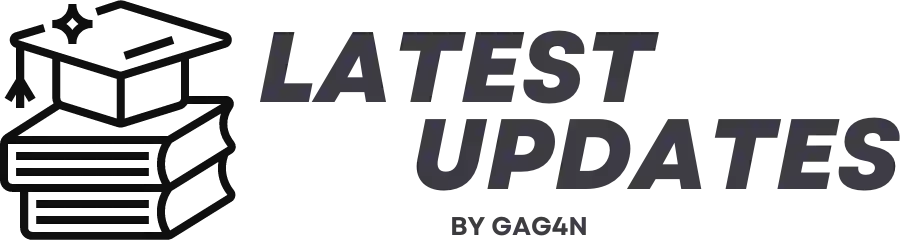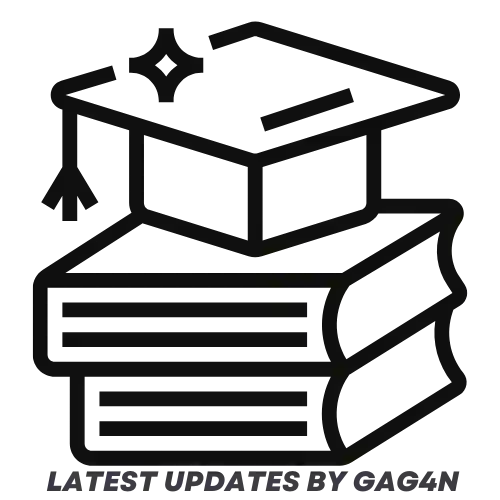If you stick around long enough, I’ll show you how to wear your Apple Airpods Pro wireless headphones correctly so they can give you the highest sound quality possible and stay on your ears the entire time.
So, you’re all set?
Okay, then, let’s get going.

The Apple AirPods Pro are without a doubt some of the best and priciest true wireless earphones you can buy right now, but just because they’re the best and priciest doesn’t mean they’re flawless, does it?
Particularly if you, the user, aren’t wearing them correctly according to how Apple, the manufacturer, wants you to wear them.
As a result, the Airpods Pro by default come with three silicone ear tips, labelled Small (S), Medium (M), and Large (L), all of which are for different ear shapes and sizes. It also comes with the medium-sized tip already connected.

The truth is that if your Airpods Pro consistently fall out of your ears or you believe that they don’t have the highest sound quality possible, it’s probably because you’re not using the proper ear tips.
In order to prevent sound from leaking into or out of the Airpods and to ensure a secure fit in your ears, use the proper ear tips. This will result in better sound quality overall.
In order to determine if you are wearing your Airpods properly or not, I’ll first demonstrate how to remove or replace the ear tips. Then, I’ll demonstrate how to use your phone to run the Airpods ear tip fit test.
Without further ado, let’s get started.
How to properly wear your Airpods Pro
1. Change the ear tips
You can watch the video below to obtain a clearer visual representation of the actions I outlined there in order to modify your ear tips.
- While holding your Airpods Pro in one hand, use your fingers to flip the ear tip inside out to reveal its base.
- Gently squeeze the base of the ear tip.
- Pull it with a little force until it pops out, you will hear a click sound when it does.
- Take the next ear tip, and align it with the Airpods Pro.
- If you look closely, you’ll notice the Airpods Pro and the ear tip have an oval shape, so make sure they’re properly aligned.
- Now push the ear tip inside the Airpods Pro until you hear the click sound once again, confirming that it’s in.
- And you’re done.
After doing that, you should perform the ear tip fit test to see whether or not you are using the proper ear tips for your ears.
Run the Airpods Pro ear tip fit test by following these steps.
2. How to run the Airpods Pro ear tip fit test
You should keep in mind that you can utilise two separate ear tip sizes for your two distinct ears, such as the large ear tip size on one ear and the medium or tiny one on the other.
- First of all, make sure that your iPhone is running iOS version 13.2 or later.
- And with your Airpods Pro connected to your iPhone, and the Airpods in your ears, go to Bluetooth settings.
- From your list of connected devices, locate your Airpods Pro, and you will see an ⓘ icon beside it just like every other item on the list.
- Tap on this icon, and you’ll be taken to a new page.
- From this page, scroll down a bit until you see the “Ear Tip Fit Test” option, tap on it.
- Tap continue on the next page, and finally, tap the “Play” button on the last page to start the test.
- If you’re putting on the right ear tips for your ears, you’ll see a green check mark to confirm that.
- But if you’re putting on the wrong ones, you’ll be prompted to change the ear tips.
- Kindly do so by following the steps above to change your ear tips, and after that, you can run the test again.
You can wear your Apple Airpods Pro wireless earphones properly by following the steps above until you find the ear tip sizes and fit that work best for your ears.
And if for some reason none of the included ear tips could provide you with the ideal fit, you might want to try looking for a different brand of ear tip at a store nearby or online.
That concludes today’s tutorial on how to wear Apple Airpods Pro wireless headphones properly. Please let us know whether these instructions were successful for you by leaving a comment below. If you found this article useful, kindly share it.