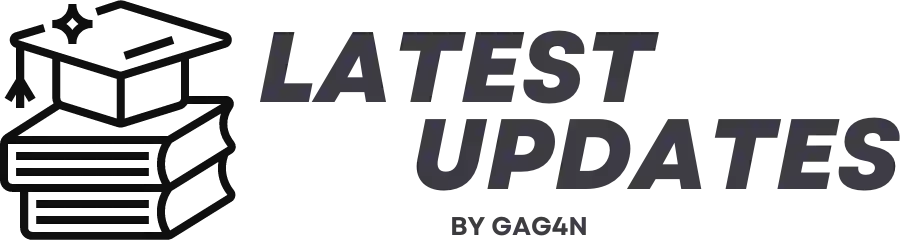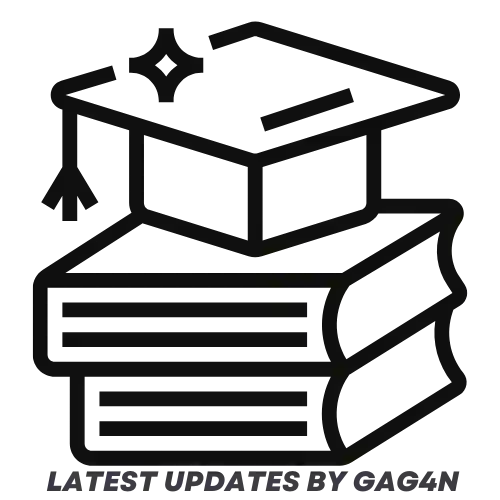Introduction
If you have recently encountered a loud, unnerving alarm-like sound on your Android phone, you were probably subjected to an emergency alert. Emergency alerts are a necessary feature that is included in all Android phones for public safety purposes. They are designed to warn users in case of natural disasters, public health emergencies, or law enforcement emergencies. However, if the alerts are not useful to you, you may find them annoying, and you can always turn them off.
Steps to Turn Off Emergency Alerts on Android
Step 1: Access the Settings App. You can find the Settings app on your Home Screen, or you can swipe down from the top of your screen to access your notifications and then select the gear icon from the top right corner.
Step 2: Select the “Apps and Notifications” option. Depending on your phone’s make and model, you may need to scroll down to find this option.
Step 3: Select “Advanced” from the bottom of the list.
Step 4: Scroll down and select the “Emergency Alerts” option.
Step 5: From here, you can turn off all alerts, or you can choose which types of alerts you want to receive.
Why You Should Be Careful about Turning Off Emergency Alerts
While you may find emergency alerts pesky and annoying, it is important to remember the reason behind them. Emergency alerts are there to keep you and the general public safe by notifying you of an imminent danger or threat. If you choose to turn them off, you may miss out on critical information that could help you avoid danger. It’s essential to weigh the pros and cons of turning off emergency alerts before making that decision.
In conclusion, emergency alerts are a feature that aims to keep you informed and safe. However, turning them off is your personal preference. Should you decide to turn them off, please be careful and weigh the pros and cons before doing so.