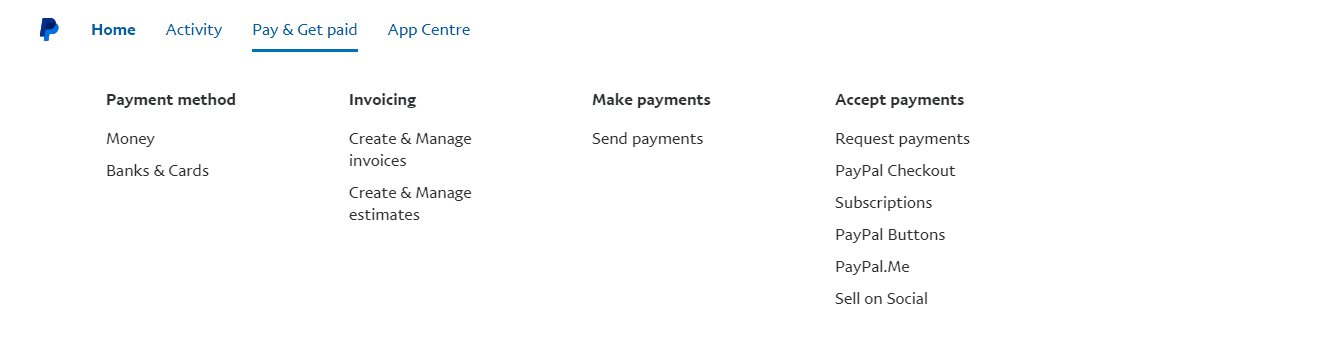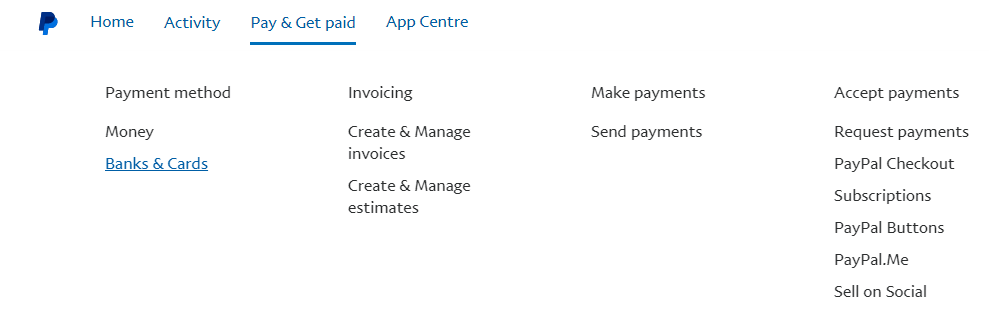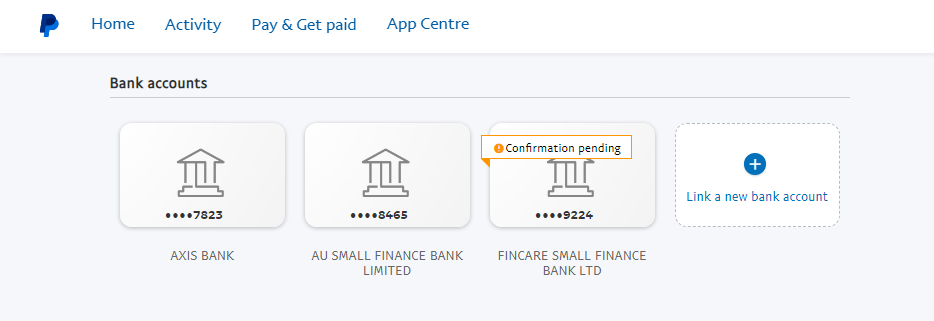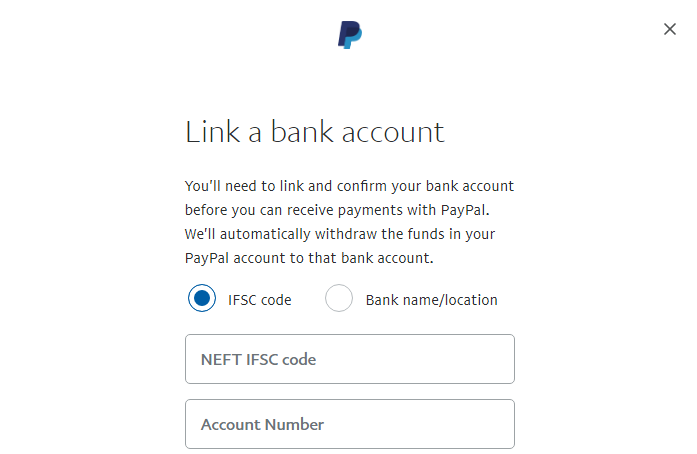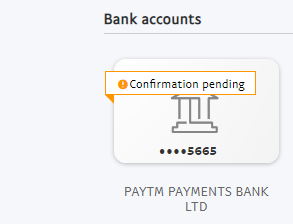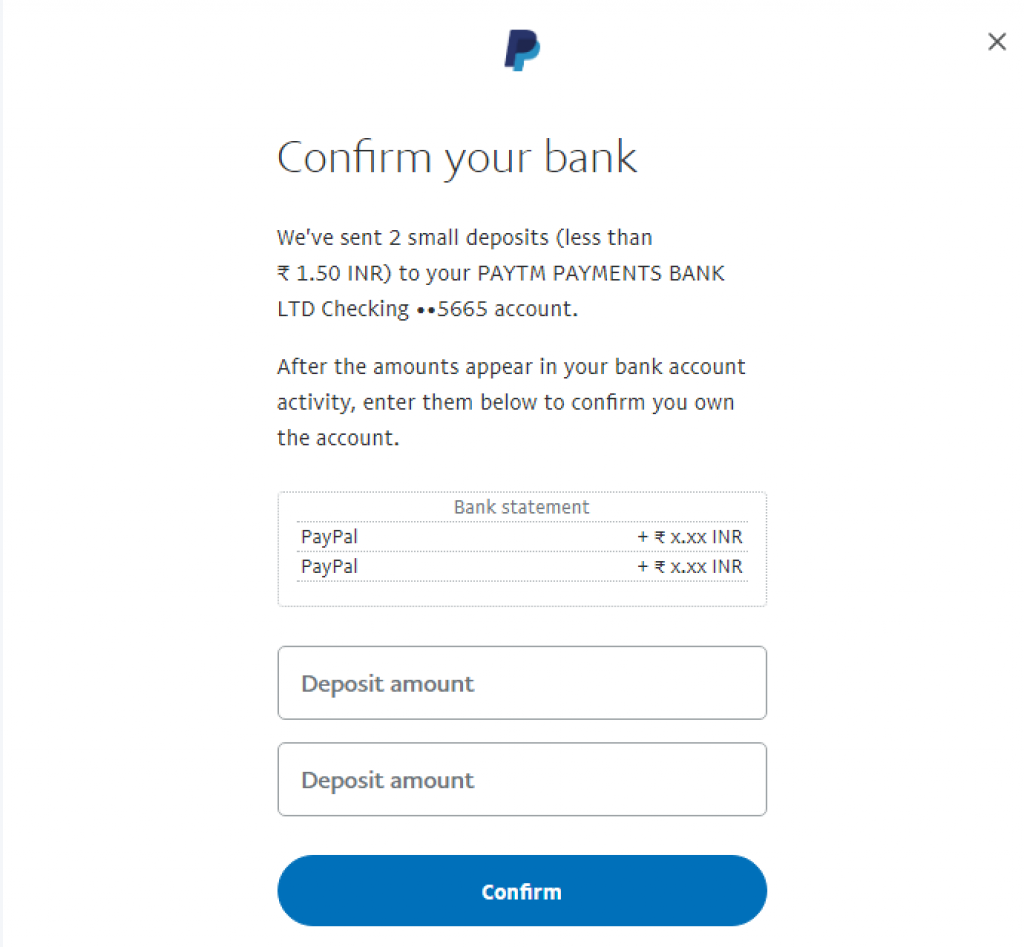PayTM Payments Bank is something that most people out here have a account in. Given its simplicity and minimum zero balance requirement. This is something that the teenagers who step in to adulthood love to have. The reason is once you complete the Full KYC to have most of the benefits of PayTM Wallets, you are just a click away to open a free bank account.
Why you Need to Connect a Bank Account to PayPal in India?
While some of our readers who are into freelancing, earning beermoney or they want to receive funds from any foreign country may run into having a PayPal account. The reason being the sender is using PayPal only to send the funds.
Either way in most of the cases its like take PayPal or forget your funds. But if you have want to receive funds via PayPal in India. Then my friend if you don’t already know it, You Need to Connect a Bank Account to your PayPal account just not only to receive the funds. Since if you were thinking on the lines of getting the funds in your account itself and then use it directly into any online platform, that isn’t allowed.
Why? Its RBI which have mandated that you can’t hold funds in your PayPal account for a single day. That’s why PayPal will have to automatically transfer the funds into your Bank Account.
You want to know a crazy fact once PayPal wasn’t able send the funds into my PayTM Payments Bank due to some issue, and they sent cheque of $0.95. If you think that had spent more in sending the speed post then a friend shared his instance when PayPal sent him a cheque of $0.1
How to Link Your PayTM Payments Bank to your PayPal Account
You will have to enter the exact amount of deposits that you receive in your PayTM Payments bank