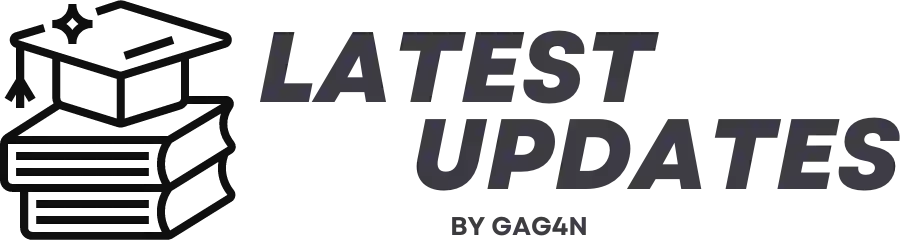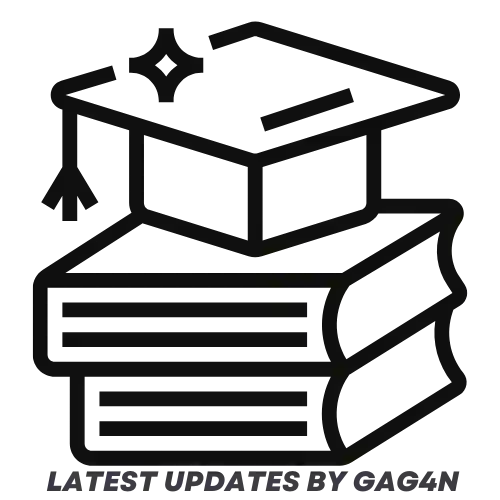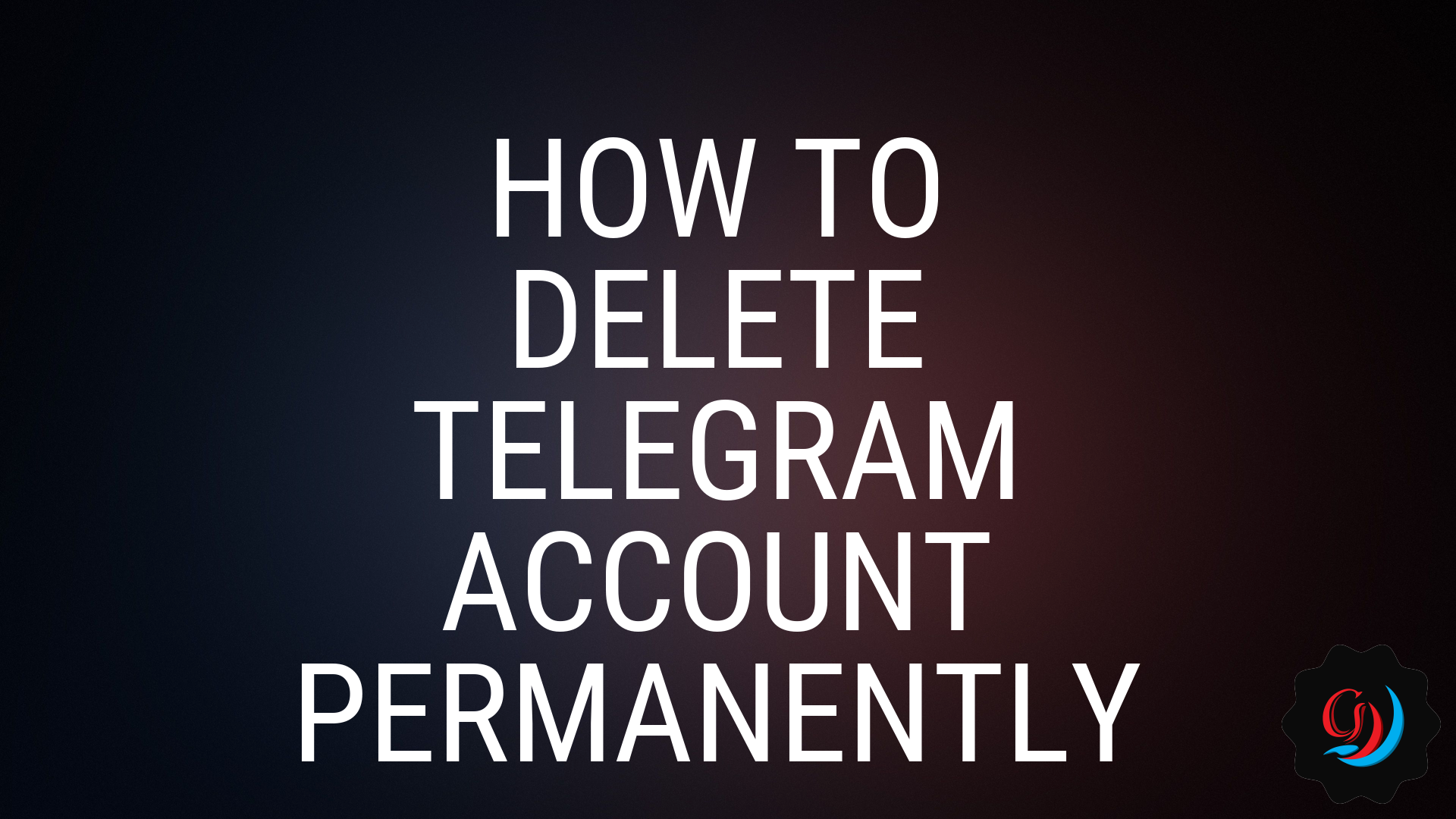
Methods That Are Both Quick and Efficient That Can Be Used to Permanently Delete a Telegram Account How to Immediately Deactivate or Delete Your Online Telegram Account and Where to Find the Instructions. How to export your chat history from Telegram immediately
Telegram is consistently ranked as one of the greatest social media tools for connecting people through the use of the internet. Instant messaging clients for iOS and Android smartphones are supported by the platform, which features a freemium business model and is hosted in the cloud. In contrast to other social apps that provide encryption services by default, Telegram’s end-to-end encryption features can be turned on or off at your discretion. Users that are interested can enjoy a variety of features, including video calling, the exchange of files, conversations, photos, documents, audio files, and stickers. The vast majority of people who stream video online make use of the app to download their preferred movies or other entertainment onto their mobile devices.
The messaging service Telegram has more than 500 million active users and is popular all around the world. The service first went live in 2013 and has since experienced consistent expansion. Users who are interested can quickly download the Telegram app and register for an account using a variety of operating systems. On the other hand, the account can be deactivated or deleted at any time for personal reasons by the user. The application can be removed from the user’s device via the web, Android, or iOS.
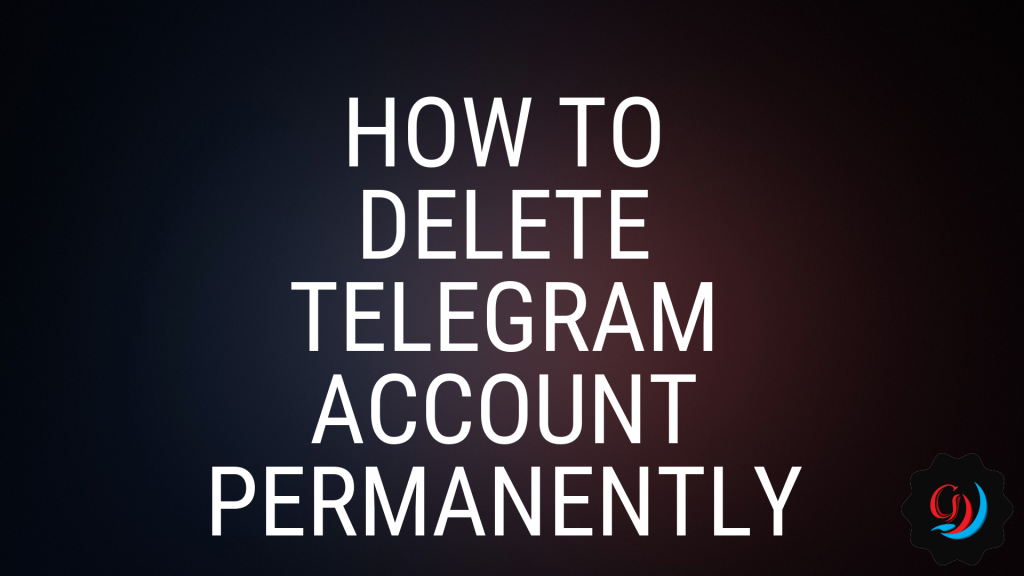
Delete your Telegram account using these steps on your iPhone or Android device.
The procedure of deleting an account is not as straightforward as the process of registering an account. Before completely deleting their account, the user must to deactivate their account first.
- Visit the Telegram account on your smartphone.
- Next, select the “settings” option followed by the “privacy and security” tab.
- Go to the “if away for” section to delete your account automatically.
- Choose the time frame you wish to disable the account. The user can disable it for 1, 3, 6, or 12 months. However, the system sets the option to 6-months.
- After the timeline elapses, the account will be deleted permanently.
- The process will clear all messages, contacts, and contents.
If an account is inactive for an extended period of time, the system will remove it. All of the information stored on the account will be removed after the process is complete.
The steps that need to be taken in order to permanently remove a Telegram account using a web browser
It is possible to cancel the service by using a web browser, which is a far more expedient method than using an iPhone or Android smartphone.
- Visit the Telegram Deactivation page on your preferred browser.
- Next, enter the registered mobile number with the Telegram account. Enter the country’s code before the number to proceed.
- The system will send a verification code on your mobile app.
- Enter the code to access your account.
- Proceed to the Telegram core section and press the “delete account” button.
- The page will prompt you to enter a valid reason for deleting the account.
- Confirm your request by selecting the “Yes, delete my account” option.
- The system will permanently remove the account and all information.
Motives behind the decision to close the Telegram account
Users of accounts have the option to cancel their accounts for a variety of reasons, including the following:
- Security issues
The default configuration of the Telegram app does not include support for end-to-end encryption. This leaves the conversations or calls open to hacking or other inappropriate use of data. Nevertheless, if one activates the “secret chat” option, they will be able to encrypt the data.
- No longer using social media.
Some people decide to put their phones on airplane mode for a while, while others risk having their phones broken. The user has the option to suspend their account for a period of time.
The data export procedure broken down step by step for Telegram
Before removing the Telegram app, you have the option to export the details to keep your contacts and other stuff from the app. In order to access the content, the user must first download the most recent version of the Telegram app and save it in either the JSON or HTML format.
- Go to the Telegram Desktop.
- Select the “Settings” > “Export Telegram Data” option.
- Click the “Export chat History” tab, and select the type of data you wish to export to proceed.
- Next, select the “view your Telegram data offline” option.
- The system will export the data to the directed location.
Yes, the user of the account has the ability to suspend access to the account for 1, 3, 6, or 12 months. On the other hand, once the time limit has been reached, the account will be deactivated.