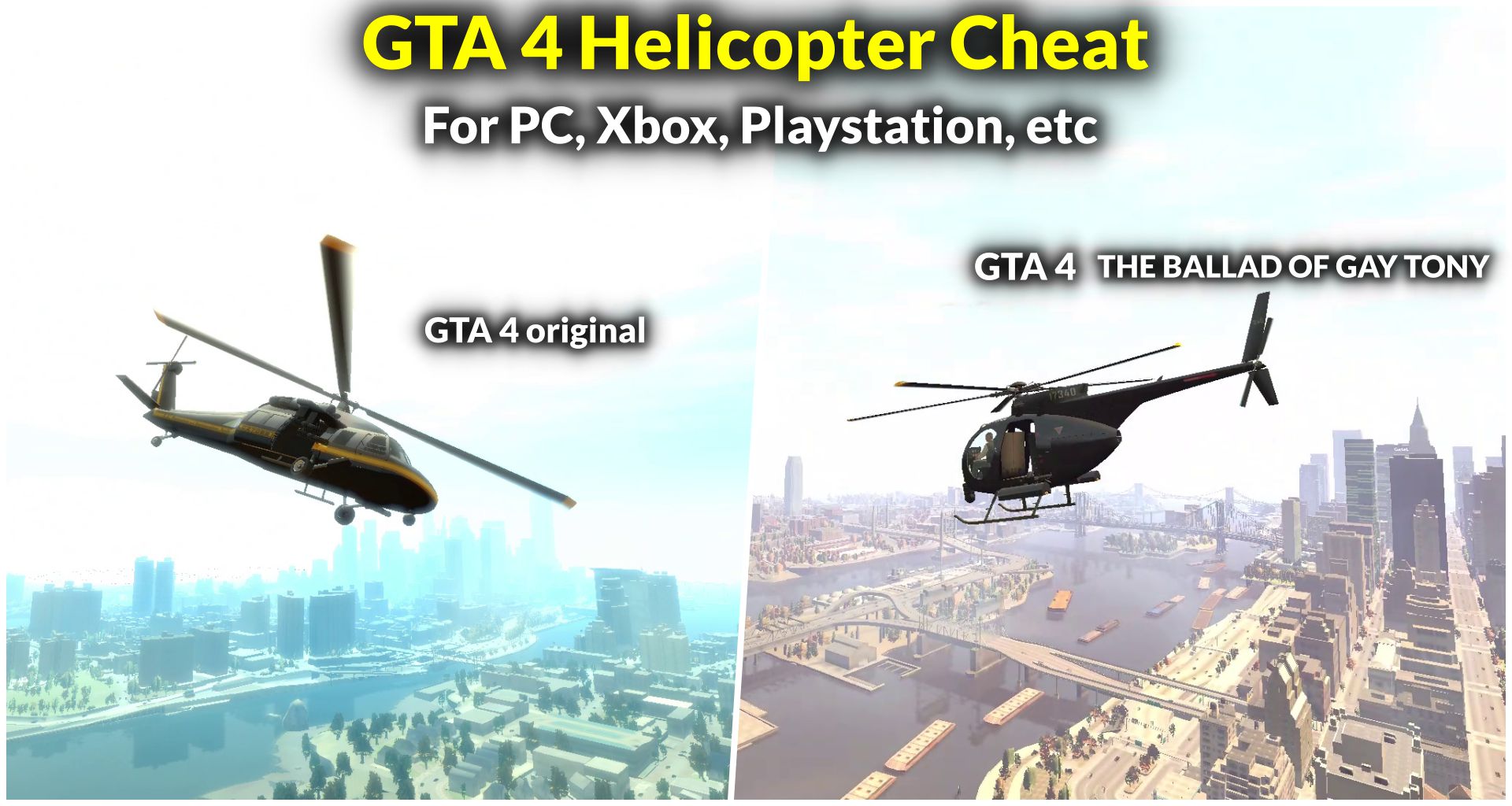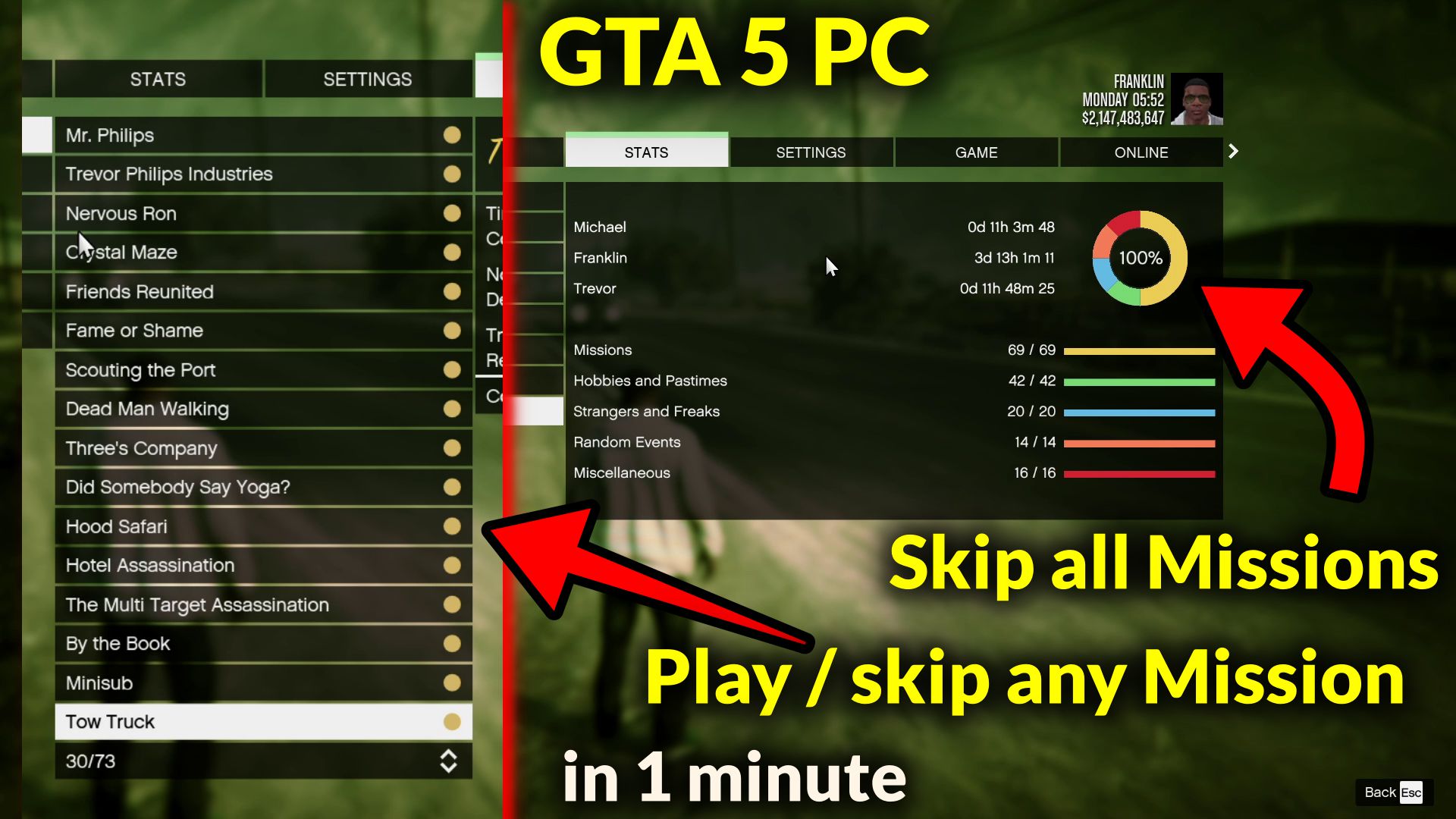
Home
Guide
How to skip all Missions OR play/skip any Mission in GTA 5 PC
Share
Tweet
Here you will find all about – how to Skip/finish/complete Full missions of GTA 5 and how to Skip/Play Any mission of GTA 5. Step by Step guide is here in easy language.
How To Skip/complete/finish full Missions of GTA 5 in 1 minute
Download a 100% Savegame File.
Go there where you downloaded it.
Right-click on it and click on Extract here.
Go inside – GTA 5 100% savegame – Gogifox.com folder.
Select both files – SGTA50003, SGTA50003.bak and right click on it, and then click on Copy.
Now Open this video and follow the same steps as in the video.
Now Paste both files at these 3 locations –
C:UsersyourusernameDocumentsRockstar GamesGTA VProfiles Random number
C:ProgramDataSocialclubRLD!Random number
C:Usersyour UsernameAppDataRoamingGoldberg SocialClub Emu SavesGTA VRandom number.
More Location Is here if you want.
Note: ( paste both files on these 3 locations to save time & if you do not want to fall into confusion. Don’t panic when you are not getting files and folders in some locations. You don’t need to paste there where you are not getting files and folders in some locations. Simply go to the next location & paste there.
Now, Start GTA 5.
Press the ESC button on the keyboard.
Now Click on – Game.
Click on Load Game.
Click on – unknowing the truth 100% and then Click on Yes to load the 100% Savegame.
Enjoy, All missions skipped successfully.
How to Skip any particular mission OR How to Play Any mission
First, you have to do all steps which I have been given for the Full mission skip ( Check in the Upper) section of this page).
Now after loading – unknowing the truth 100% Savegame.
Press Esc on Keyboard, then click on Game.
Then under Replay mission, there you will find a list of full missions of GTA 5, just Click on any mission then Click on yes and then start playing any mission as per your choice.
After loading any mission, if you want to play other missions, then first you have to load – unknowing the truth 100% Savegame, then
How to Skip a Mission without using any file
Share
Tweet
Related
Have you ever found yourself stuck on a difficult mission in GTA 5? Or maybe you just don’t have the time to complete every single mission in the game? Well, you’re in luck because there are ways to skip or play any mission you want in GTA 5 on PC. In this blog post, I’ll be giving you a step-by-step guide on how to skip all missions, skip any particular mission, or play any mission in the game.
First up, let’s look at how to skip all missions in GTA 5 on PC. The easiest method is to download a 100% savegame file. You can do this by searching for “GTA 5 PC 100% Savegame” online and downloading it from a reputable website. Once you have downloaded the file, extract it using a program like WinZip or WinRar. Then, select both files – SGTA50003 and SGTA50003.bak – and right-click to copy them.
Next, open this video and follow the same steps as demonstrated. Finally, paste both files at the following locations:
– C:UsersyourusernameDocumentsRockstar GamesGTA VProfilesRandom number
– C:ProgramDataSocialclubRLD!Random number
– C:Usersyour UsernameAppDataRoamingGoldberg SocialClub Emu SavesGTA VRandom number
Once you’ve done this, start up GTA 5 and press the ESC button on your keyboard. Under Game, click on Load Game and select “unknowing the truth 100%” and click Yes to load the 100% Savegame. So, all missions will now be skipped successfully.
If you’re looking to skip a particular mission, you’ll need to follow the same steps as above. Once you’ve loaded the 100% Savegame, press ESC on your keyboard, click on Game, and then under Replay Mission, click on the mission you want to play or skip. Click Yes to start the mission or No to skip it. Simple, right?
Lastly, let’s look at how to skip a mission without using any files. This method is a bit trickier and might take some time to get right. First, locate the mission you want to skip in the game files. You can do this by going to your GTA 5 game folder, then navigate to the “x64e.rpflevelsgta5missions” folder. Find the mission file you want to skip and rename it (e.g. add “_OLD” to the end of the filename).
Now, start up GTA 5 and load the game as usual. You’ll notice that the mission you want to skip is no longer available. However, this method can have some drawbacks, like the possibility of messing up your game files if you’re not careful. Plus, it can be time-consuming to locate the specific mission file you want to skip.
In conclusion, there are a few different methods to skip or play any mission you want in GTA 5 on PC. Whether you choose to use a savegame file or not is up to you, but hopefully, these tips help you get through the game a little quicker or easier. Happy gaming!