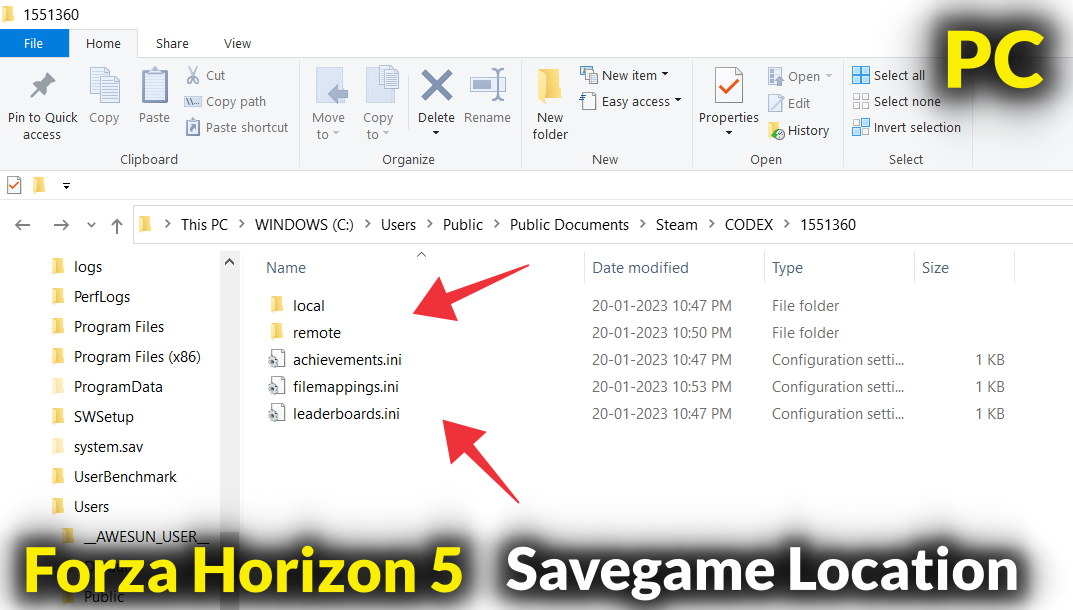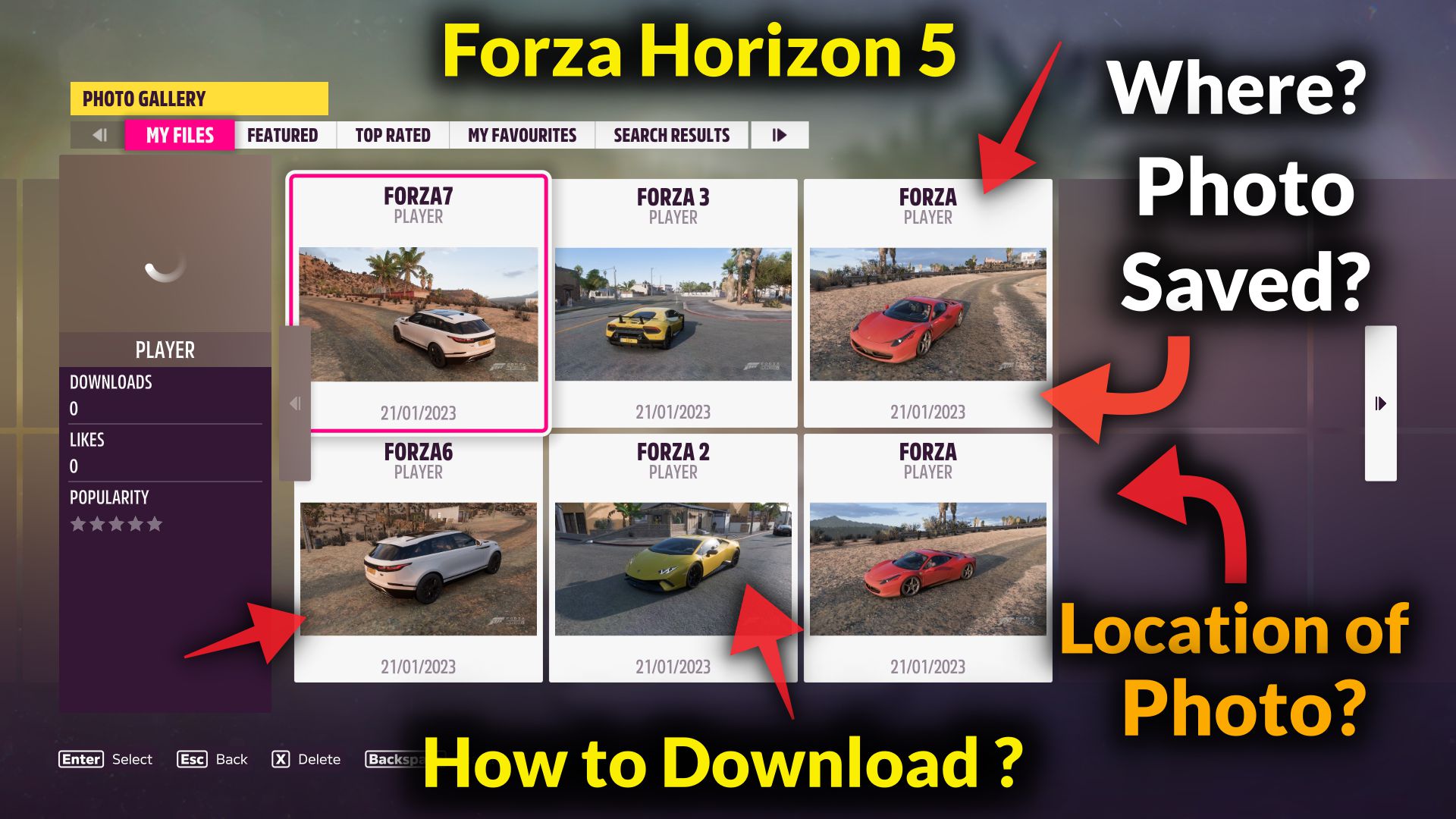
Looking for the location of saved photos in Forza Horizon 5? Don’t worry, it is a simple process. Just follow our step-by-step guide to find and download your photos from the gallery. Firstly, use the Photo Mode to take a picture and save it. After closing the game, open the provided link and log in with your Microsoft account. Click on “Community” and then “FH5 Gallery” to access your saved or shared photos. To download a photo, simply click on it and right-click to select “Save image as”. For additional information, check out our related page on the PC savegame location for Forza Horizon 5.