MIUI, or better known as MemeUi amongst those who don’t like the same take the routes of installing custom roms to get the best out of their MIUI powered devices. Don’t get me wrong MIUI is good but the bugs make it even worse and to take account of personal reasons it intsensifies the reasons.
Whatever the reason maybe, I was in a dilemma to get out of MIUI on my Xiaomi Mi 10T which ran Android 10 out of the box and for weird reasons it won’t show any OTA Update although Android 12 for Indian region is out for the device.
Flashing Pixel Experience Plus, booting the device, checking the stuffs to find out that VoLTE wasn’t working neither did the VoWifi.
How to Fix VoLTE and VoWifi on Xiaomi Mi 10T / 10T Pro Custom Roms
Although the VoLTE and VoWifi options were available and enabled with the ability to receive SMS on the smartphone on Jio Sim, calls were disconnecting automatically after the first ring.
And you know its perfect nightmare if you are using Jio Sim and the VoLTE doesn’t work on the smartphone.
To fix the issue you need to flash any stable firmware of the MIUI after flashing the custom rom for me I did it after flashing Pixel Experience Plus Rom on my Mi 10T using the Pixel Experience Recovery for apollo.
How to Flash Firmware on Mi 10T / 10T Pro
If you have flashed Pixel Experience Rom on your Mi 10T / 10T Pro / Redmi K30s (apollo), then I guess you must be already aware of required stuffs to flashing stuffs using custom recoveries.
Pre-Requsites for flashing using ADB Sideload:
- Unlocked Bootloader
- ADB and Fastboot Tools on your PC
- Custom Recovery
- Firmware File for Mi 10T / 10T Pro / Redmi K30S
In this tutorial I am assuming that you don’t have any custom recovery installed, if you do you can skip the first step and boot into custom recovery directly. Even if you have a custom recovery you can follow the full procedure as we will simply boot the custom recovery, i.e, Pixel Experience Recovery for the Mi 10T/ 10T Pro
Reboot to FastBoot Mode
First things first you can either use the ADB commad ( assuming you have connected your device with your PC and turned on USB Debugging )
adb reboot bootloaderOr power off your smartphone and press the Volume Down+ Power Key to get into the FastBoot Mode
Booting into Pixel Experience Recovery
Download the PixelExperience Recovery. Simply download the latest recovery file.
Once the device is in fastboot mode, verify your PC finds it by typing:
fastboot devicesIf you don’t get any output or an error:
- on Windows: make sure the device appears in the device manager without a triangle. Try other drivers until the command above works!
- on Linux or macOS: If you see
no permissions fastboottry runningfastbootas root. When the output is empty, check your USB cable and port!
Boot into custom recovery ( rename <recovery_filename> with the actual filename! )
fastboot boot <recovery_filename>.imgInstalling MiUI Firmware using Recovery
Download the MIUI Firmware for Mi 10T / 10T Pro
Sideload the PixelExperience .zip package:
- On the device, select “Apply Update”, then “Apply from ADB” to begin sideload.
- On the host machine, sideload the package using:
adb sideload filename.zip
Done! Now VoLTE and VoWifi should work on your Mi 10T / 10T Pro without any issues.
Feel free to comment down below in case if you face any problems / errors.
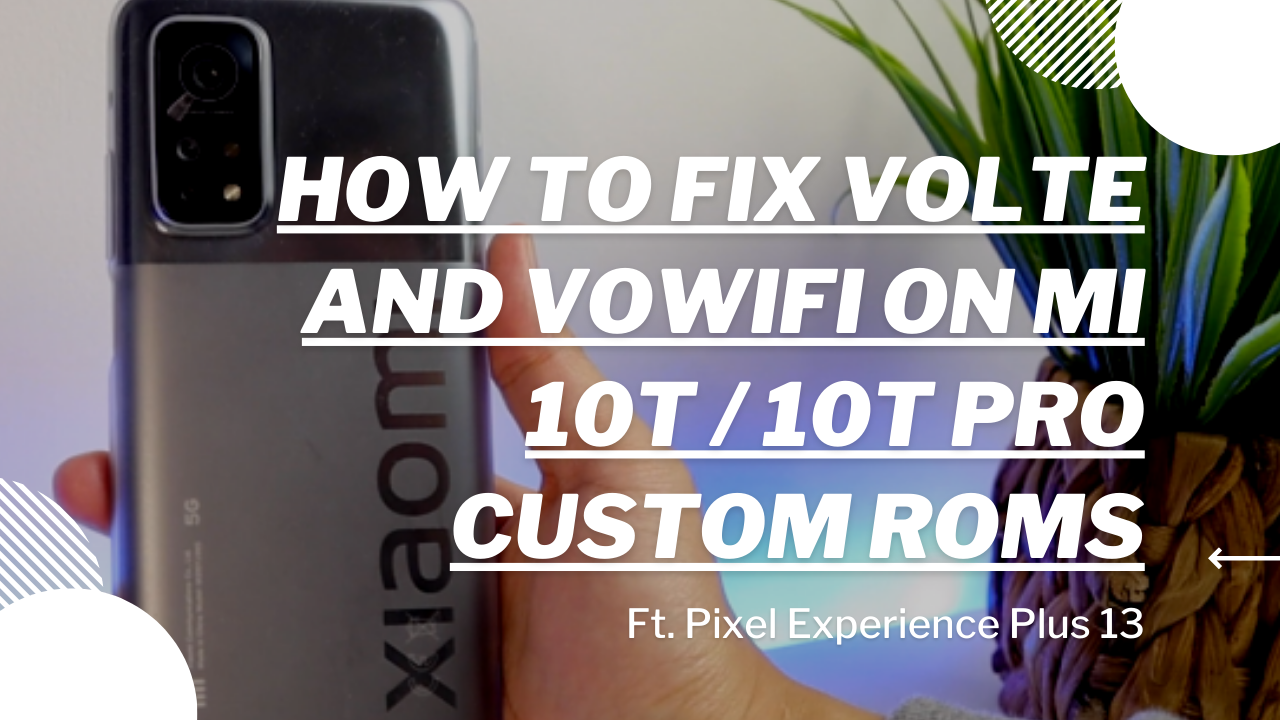
![[Fixed] VoLTE and VoWifi Not Working on Pixel Experience A13 on Mi 10T / 10T Pro ( apollo )](https://gag4n.com/wp-content/uploads/thumbs_dir/How-to-Install-and-Use-ADB-pymp0pacjrjspmra25y01i0nljvyx38lqyd2c5fc58.png)
![[Fixed] VoLTE and VoWifi Not Working on Pixel Experience A13 on Mi 10T / 10T Pro ( apollo )](https://gag4n.com/wp-content/themes/rehub-theme/images/default/noimage_70_70.png)