Micromax IN Note 1 the smartphone powered by a good hardware and Micromax again ruined the device by not pushing software updates. Now the company seems to be dead again, as if they have forgotten that they have to maintain the device they launched. But nope, Micromax is doing like “Paisa kama liya humne, Ab Hum Chalte Hai”. They once again made fools of those who trusted the device. They gave a false promise over providing continuous software updates.
This time it seems independent developers like Sakthivel are on their way to revive the developing a good software support for the device. Recently he released a beta version of a custom kernel for Micromax IN Note 1.
Download StormBreaker Kernel for Micromax IN Note 1
| File Size | 10.23 MB |
| Uploaded On | 19th July 2022 |
| Owner and Credits | Sakthivel |
Why Should You Use Custom Kernel On Micromax In Note 1 ?
A kernel is source code that mediates between hardware and software. When software needs hardware, it asks the kernel.
The kernel tells the digitizer to look for touches, determines where you touched, and tells the system you did. In turn, when the system receives a touch event from the kernel (through the driver), it knows what to draw on your screen. Both the hardware and software communicate with the kernel, so your phone knows when to do something.
Advantages:
- A custom kernel can improve, add features, and be highly configurable.
- Developers can add features from other kernels that aren’t officially supported.
- You can control the CPU’s minimum and maximum frequencies, the I/O scheduler, and more.
Disadvantages:
- If you’re not careful, you can brick your device by using a custom kernel.



![[Fixed] VoLTE and VoWifi Not Working on Pixel Experience A13 on Mi 10T / 10T Pro ( apollo )](https://gag4n.com/wp-content/uploads/thumbs_dir/how-to-fix-volte-and-vowifi-on-mi-10t-10t-Pro-custom-roms-pyrzmf4adcaba7puk8q2etgupb5srmgzpo152y6ogy.png)