If you are looking for an official version of Blender for your Android Smartphone to create top class animations and much more then here is working tutorial on how to use blender on your Android Smartphone for free in 2022.
What is Blender?
Blender is a free and open source software which is used by developers to render 3D images, VFX, animations, etc. It is one of the famous applications in the market for graphic designing.
How to Download Blender for Android in 2022?
To use Blender on your Android Smartphone you need to download the two files given below.
How to Install Blender on your Android Smartphone
Once you have downloaded the Blender Player and the Android Template for Blender you are can start installing as shown.
Install the Blender Player Apk you downloaded
Rename the Android template you downloaded from .zip to .blend
Now open the Blender apk you installed.
Click on Select Game and select the Android Template you downloaded. Yes that file which you have renamed from .zip to .blend
Click on Start BlenderPlayer.
Congratulations, you have now opened the official version of Blender on your Android Smartphone.
Final Opinion On Blender for Android
Many people who are really keen to learn animation, video editing, 3D redering choose Blender as their go-to software as it is open source and free. So you don’t actually need to pay anything for the software itself. But this doesn’t end here. You need to have a good hardware / computer in order to run many such softwares.
Nevertheless, as we know not most people have access to PC due to various reasons. So this article might help you. The only downside is the given Android App for Blender was last updated on 31st December 2013. That’s a pretty long time. So it won’t be equivalent of the latest desktop versions of Blender. But as say Something is Better than Nothing!


![[Fixed] VoLTE and VoWifi Not Working on Pixel Experience A13 on Mi 10T / 10T Pro ( apollo )](https://gag4n.com/wp-content/uploads/thumbs_dir/how-to-fix-volte-and-vowifi-on-mi-10t-10t-Pro-custom-roms-pyrzmf4adcaba7puk8q2etgupb5srmgzpo152y6ogy.png)